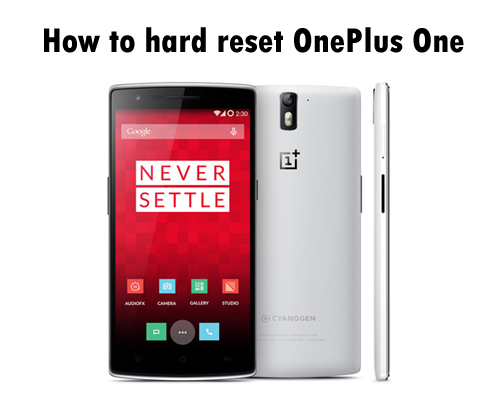How to hard reset Nokia Lumia 625
Nokia has been one of the phone manufacturer companies which has seen every up and down in its market span. At a time, before the android platform was introduced to the world, the market was dominated by the Nokia. Then came a time, when the Nokia was touching the sea-bottom with continues drop in sales.
But, as the pioneers do every time, the Nokia launched Lumia series smartphones to borne their exclusive Windows OS in the market, they began to rise again. There are many Lumia phone available in the market today and thriving, and the latest one is the Lumia 625.
Though, despite being tagged as the phones which can’t get freeze, the Lumia 625 still has issues and sometime you need to hard reset it to come over those issues. So, whenever you are required to perform a hard reset on your Lumia phone, here are the methods which can help you out.

Resetting Nokia Lumia 625
Lumia 625 Physical Key Hard Reset
Here are the steps you need to follow while option for this hard reset method.
- Turn off the phone.
- Press and hold the ‘volume down’ button before connecting it to the PC with USB cable.
- After about 8-10 seconds, you’ll see an exclamation mark (!) on your phone screen.
- Now, press volume up and volume down button one by one.
- Then, press power and volume down button one at a time.
It’ll take a few seconds before your phone gets restarted after completing the hard reset process.
Nokia Lumia 625 Menu Hard Reset
This method is a simple one to perform a hard reset and here below are the steps.
- Turn on the phone and go to the start screen.
- Find settings and tap on it.
- Select about phone option here.
- Click on ‘reset your phone’ and choose yes and that’s all.
However, keep the below two things in mind while you’re about to perform a hard reset on your Lumia 625 smartphone.
- Keep the battery level up to 50% to complete the process at one go.
- Do take a backup of all the data you want as once the process is over, it could not get recovered.
I guess now you’re completely able to perform a hard reset your Lumia 625 smartphone and if there’s doubt, then comment below and we’ll solve that out.