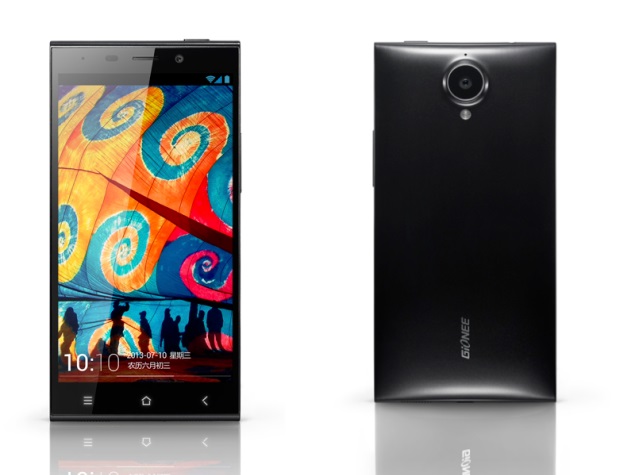Hard Reset on Samsung Galaxy J3
Samsung Galaxy J3 Hard Reset
- From Home Screen search for and click “Apps”.
- Search Settings then click in the order Settings >Backup >Reset-Factory Data Reset.
- You need to see some information that will appear later. If the SD card is installed in the device then you can click “Format SD Card” if you want to also delete the data stored in the card. Click “Reset Phone”.
- As a last step click on “Delete All” and you will start the Hard Reset process.
About The Samsung Galaxy J3
Samsung Galaxy J3 is a smartphone aimed to target the middle/lower class. There are two main applications that are pre-installed in this phone; Ultra Data Saving and Samsung S-Bike. Both of these applications can be accessed easily simply by clicking the notification bar or running the app drawer.
Ultra Data Saving
Ultra Data Saving is an application that allows users to block certain applications running behind the scenes. The main purpose is to save data quota when users are browsing or even streaming videos from the Internet. When an app is blocked, it cannot provide automated notifications that usually drains your data. Of course the user can select which applications should be blocked or unblocked. Ultra Data Saving runs Samsung with the cooperation with Opera so that automatically Galaxy J3 has a default Opera Max application. However users are not forced to use Operas as a browser.
Samsung S-Bike
The second app is Samsung S-Bike. This app is especially designed for motorcyclists. This feature is designed to keep the user concentration (while riding a motorcycle) stay in the optimal state. Working by preventing incoming calls, this app is really needed for every motorist. As is well known, many accidents happen due to phone calls. No need to worry about the possibility of the caller being confused as the call is not answered because they can know the phone receiver (user of Galaxy J3) is riding a motorcycle. The S-Bike feature comes with a Smart Reply that ensures the caller get the message that the Galaxy J3 user is riding a motorcycle. Not only Smart Reply, S-Bike app is also integrated with Google Maps so that callers can know the position of the rider and also the estimated time required to get to the destination.
As described above, in addition to Ultra Data Saving and S-Bike, other features are standard features that can be found in many other brands. Galaxy J3 uses 1.5 GB RAM with Cortex-A7 chipset with four core processors. The interface used is TouchWiz UI based on Android Lollipop 5.1.1. The interface used is exactly the same as that used by the series of Galaxy S and Galaxy A.
Galaxy J3 is pretty stable in standard usage but however problems will always be there. Usually disruption in the use of smartphones associated with the number of data applications installed interfering with system work.