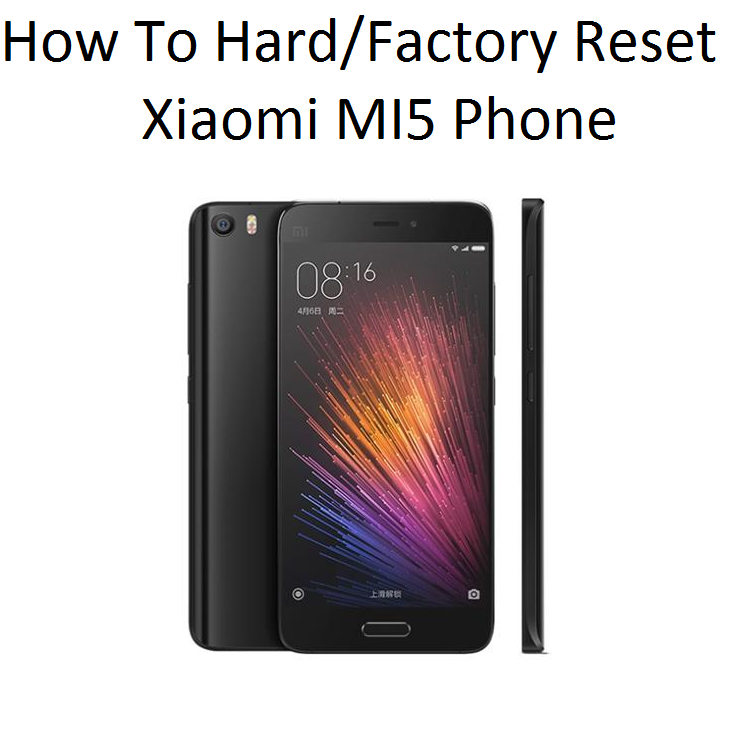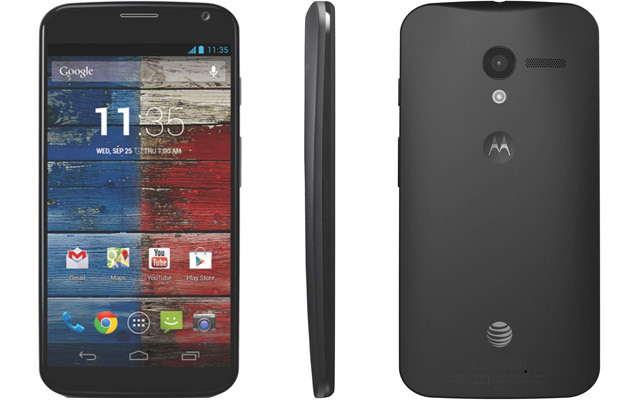How to Hard Reset iPhone 5S
The Apple is now free of getting introduced things because of its best in the market iPhones. The iPhones are very popular among the users due to its user friendly interface, security and quality.
The latest iPhone 5S, which is the successor of iPhone 5 is a hit in the market too. The iPhone users are always tension free of cyber attack, virus, bugs and any other activity which can damage their personal data. But, still they face few issues which require to hard reset the phone for the proper working.
Reset your iPhone 5S
Here are a few methods which you can use to hard rest your iPhone 5S.

Hard Reset Using the Settings
Apple, like every other smartphone provides the option of hard reset within the internal phone settings of the phone in the iPhone. You can follow the below steps to do the same.
- Go to the home screen and click on ‘Settings’.
- Under the settings menu, you need to tap on ‘General’.
- In this, select the ‘Reset’ option and then ‘Erase All Content’.
- Now tap on ‘Erase iPhone’ which will erase your all data from the iPhone. So if you need something after hard reset, then don’t forget to take a backup.
- Once you’ll confirm the action, your iPhone will start the procedure, it’ll take a few minutes and in the mean time please do not tap on any buttons or options.
Related: How to hard reset Moto X
The PC Hard Reset
This method will require you to hard reset your iPhone using your Mac. But, you need the latest iTunes version to do so. The steps and the iTunes links are as follows.
- First of all download the iTunes and install it on your Mac.
- Now, use the USB cable to connect your iPhone to your Mac.
- Select your iPhone from the device list after opening the iTunes.
- Tap the ‘Summary’ option and then choose the option ‘Restore iPhone’.
- Take a backup if you want and confirm the starting of the process by clicking on ‘Restore’.
- It’ll again take a few minutes to complete the process and once done, your iPhone will get restarted automatically.
Though, the iPhone security staff makes sure that you should not get affected by any alien element while using the internet or installing any app, but, in case if you does encounter with any issue, you can use the above methods to hard reset your iPhone.