How To Hard Reset Sony Xperia E Dual
The Sony smartphones have now created a different user base for them across the globe. The phones are very much in the demand because of the fine technology, powerful processing speed, best picture taking ability and much more.
The phones use the android OS for performing the task which supports the fact that the Sony is too available for the virus attack and bugs on the larger scale than the others.
The hard reset is definitely a last and the most effective option left for the user to stay away from all these issues and below is some methods of hard reset for you.
Hard reset Sony Xperia E Dual

The Combination Reset
This method is best used when the phone becomes unresponsive to any of the action performed by you. Here are the steps to do a hard reset from this method.
- Switch off your Xperia E Dual.
- Press and hold the power+ volume up buttons for 10-15 seconds.
- Release the buttons when phone vibrates and the android logo appears on the screen.
- Select the desired options of hard reset or factory reset using the volume up and down buttons.
- Press power button to confirm the selected option of factory reset.
- Wait for a few minutes before your phone restarts automatically after the completion of the process.
Related: Hard reset Xperia Z2
General Method
This method is the easiest and most common for the hard reset of any smartphone. It works only while your phone is responsive to your actions. Here are the steps below.
- Close all the applications and go to the home screen.
- Select the settings option from the menu.
- Choose the backup & reset option from the settings menu.
- Select the factory data reset under the above selected option.
- Now tap on the reset phone option, then on erasing everything to continue the process.
- Click yes to start the process and wait for a few minutes till the process in completed.
The other options for the hard reset are downloading the Sony PC companion and flash tools for your PC. These two will do the hard reset after connecting your phone to PC and making the appropriate selection.
The Sony Xperia E Dual is no doubt a good phone with lots of features in it. Though, if you’ll browse unsafely or download an app from the unknown source, then you can face the bugs in your phone.
The hard reset methods written above will remove your bugs and all the downloaded things too, but, will return you the new Xperia E Dual.
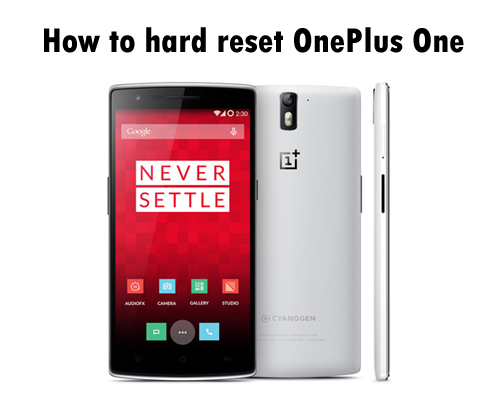


Incorrect pattern drawn sony xperia c1605 for 20times and it needs a security question which I don’t know.please help me with a master reset code
IMEI:356191051635487