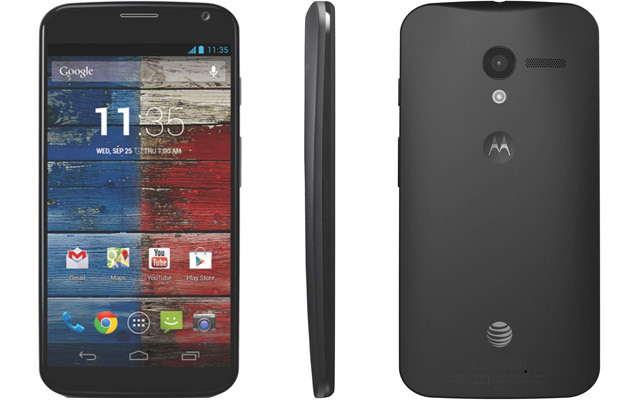How to Hard Reset LG G3
The LG smartphones have been one of the most effective gizmos around the market with their best in class technology and awesome battery back-up. Recently, the company has launched the new flagship smartphone LG G3 and it has been a hit among the users. Still, being a machine, it can show some glimpse of the freezing conditions.

Now, if you’re also facing the same issues after the continues use of the LG G3, then here below are the some methods of the performing the hard reset on your phone.
Hard Reset Via Menu Option
This method is the universal one of performing the hard reset on any smartphone, and here below are the steps.
- Go to the home screen and tap on settings.
- Find backup and reset under the settings.
- Choose factory data reset under the above option.
- Now, choose reset phone.
- Finally, click on the erase everything and the final click on the option will start the process before taking a few minutes to complete the process.
Hardware Key Options
Here is the method of the performing the hard reset with the hardware keys with the steps.
- Switch off the phone for 8-10 seconds.
- Press and hold the Volume Down and Power button together.
- After you see the LG logo, release the power button and then again, press and hold the power button quickly.
- Release the buttons after the factory data reset screen appears.
- Now, use the volume keys to select yes on the display.
- The final step will begin the process and will take a few minutes to get completed and after that you can use your glitch free LG G3 once again.
Related: How to reset Samsung Galaxy S5
But, you need to take care if two things while performing the hard reset and here are those.
- First of all, make sure that the phone is at least 50% charged so that the process gets completed in one go.
- Secondly, take a backup of all the data you want as after the process you won’t be able to recover anything.