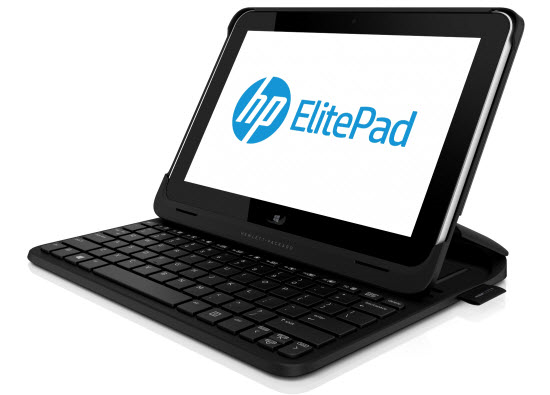How To Hard Reset Asus Fonepad 7
The tablet smartphones are coming into the scene very prominently with their ability to work as both a laptop and a smartphone. Many companies are featuring into the arena with some handy devices.
One of the devices is Asus Fonepad 7 which is catching the eyes of users these days. The tablet is very useful with all its features, but has its own glitch time in processing and working.
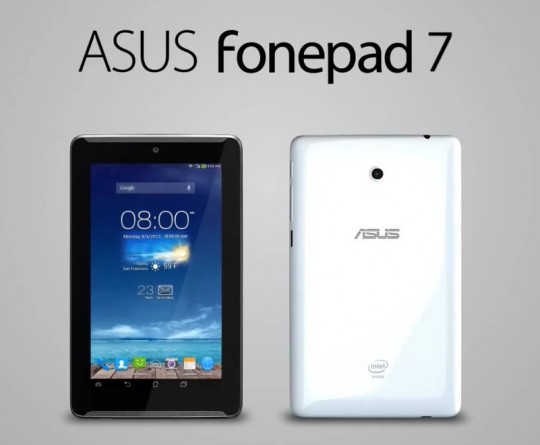
The time when you start facing these issues, you need to perform a hard reset and here below are some methods of doing so.
Settings Hard Reset
This method of hard reset is the easiest from all and here below are the steps.
- Close all your work and go to the home screen.
- Select the option of ‘Change PC Settings’.
- Now, Tap on General.
- Select the required memory parts you want to wipe out and press ‘Get Started’.
- Now, just follow the instructions given on the screen to get the process completed.
After the process has started, it’ll take a few minutes to get it completed.
Related: How to reset Nook HD
Hard Key Hard Reset
If your Fonepad 7 gets frozen, then this method could be used for the hard reset. Here below are the steps to be performed.
- First of all switch off your Fonepad 7.
- Now, hold the volume down and power keys together.
- Now, use the volume keys to scroll down and select the option of factory reset/wipe data.
- Press power key to confirm your selection.
Once you’ll confirm the final selection, the process will start then it’ll take a few minutes to get the process completed.
The above methods of hard reset are best to practice to get the phone out of the unresponsive states and to make it work better. However, the two things are needed to be taken care of, which are as follows.
- The battery must be at least 75% charged so that you should not face mid process faults.
- You also keep your data backup if you need something after the hard reset.
If you’ll take care of above two things, then you’ll perform the hard reset without any issues.