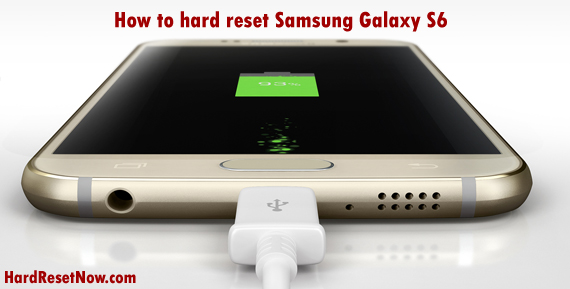How to hard reset Apple iPhone 6
The world biggest technology company Apple who just holds the throne because of its iDevice and mainly the iPhone is back with another classy, and of course the smartest phone ever made. The phone is named as Apple iPhone 6 and has first time crossed the 4 inch mark with the screen size of 4.7 inches.
After its launch on the recently gone September 9th, the Apple store is under heavy traffic as people are just in awe with this phone and want to hold it as soon as possible. However, the heavy experimenting or the unknowing about the latest iOS 8 may get your iPhone 6 frozen of slow. But, you can always perform a hard reset with the following methods to restore your iPhone to normal.

Hard resetting iPhone 6
iTunes Hard Reset
iTunes is the official store for everything you need on your iPhone and here the steps you need to follow for the hard reset.
- Close all the tasks and go to the iTunes store.
- Check for the latest version and download, if needed.
- Now, connect your phone to the computer.
- Get a backup, if required.
- Click on restore iPhone.
- Tap to restore to confirm the selection.
- Finally, choose agree to start the process.
Once the process has been started, it would take a few minutes before you could use your glitch free iPhone 6 again.
Related: Hard reset iPhone 5S
Menu Hard Reset
There is always an option available for the hard reset on your iPhone, and here the steps you might want to follow for the same.
- Close all the work and go to the home screen.
- Choose settings.
- Tap on general option.
- Click on reset.
- Select erase all content and settings.
- Click erase iPhone to confirm.
Now, it’ll take just a few minutes before you could get your hassle free iPhone 6 back.
Though, you must need to keep the below two things in mind to make sure that you don’t mess up with the hard reset process.
- Take a backup of all the data before erasing your iPhone 6 as nothing could be recovered once gone.
- Make sure you have the 505 battery level to avoid any mid-process interruptions, and that would be all.